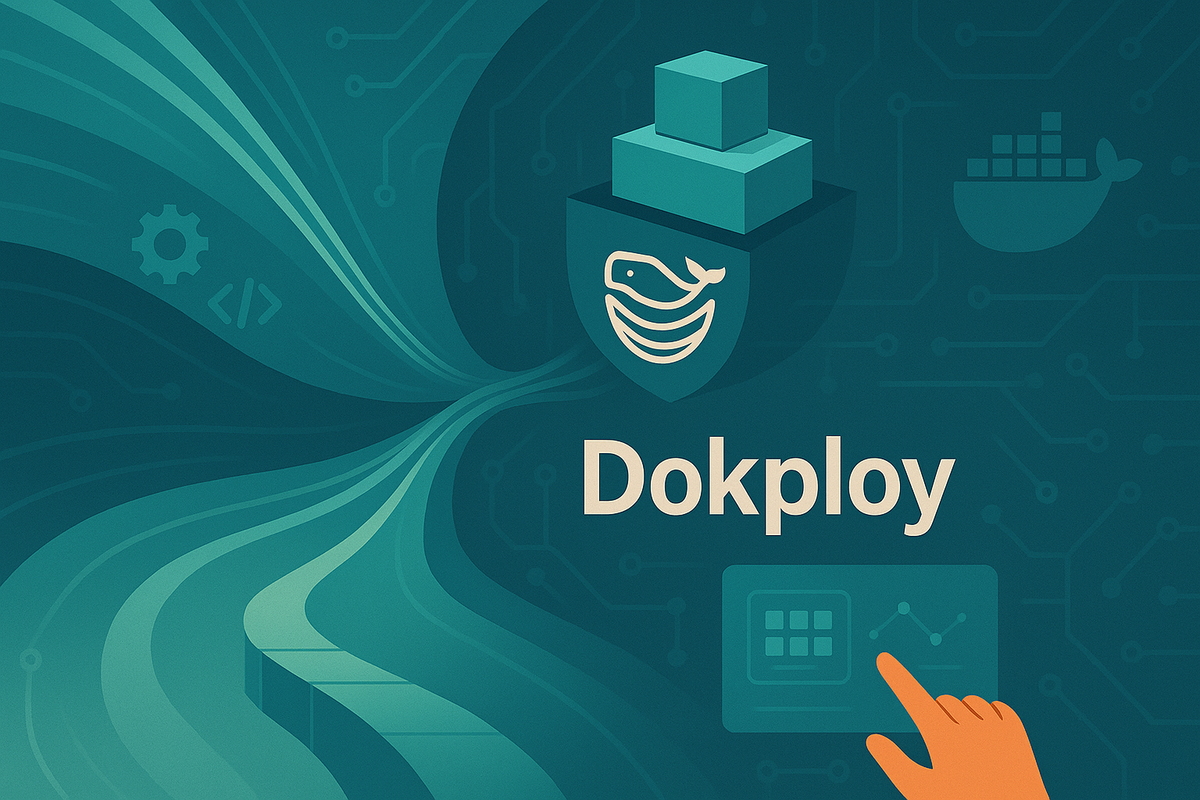
Simplify Your Deployments with Dokploy: A Deep Dive
In the fast-paced world of software development, efficient and straightforward deployment is key. Managing infrastructure, configuring servers, and ensuring your applications run smoothly can often be a complex and time-consuming task. Enter Dokploy – an open-source, self-hosted platform designed to streamline this very process. If you're looking for a powerful yet user-friendly alternative to services like Heroku, Vercel, or Netlify, Dokploy is definitely worth your attention.
Let's explore what makes Dokploy a compelling choice for developers.
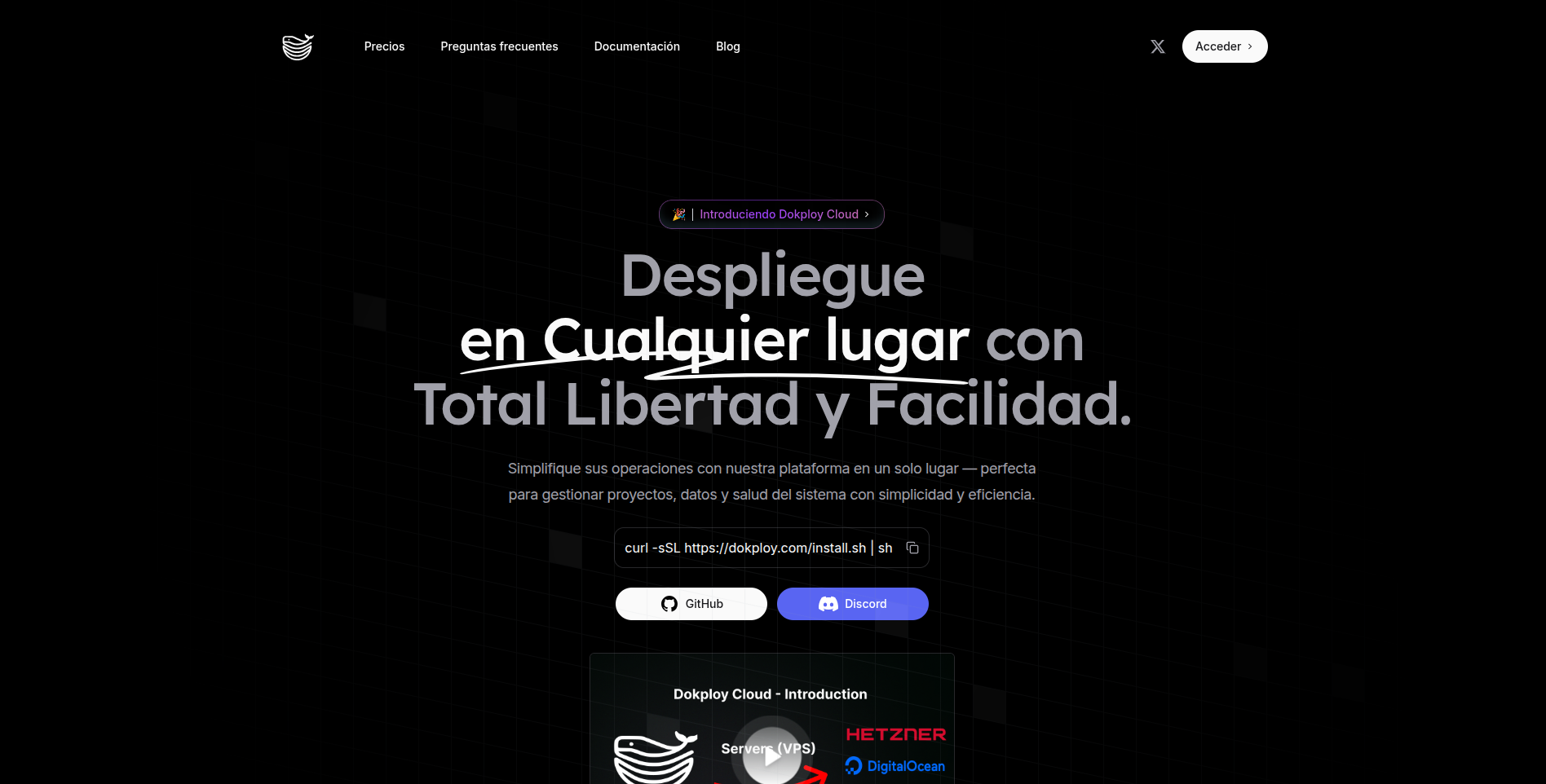
What is Dokploy?
At its core, Dokploy is a deployment solution that empowers you to manage your applications and databases with ease on your own infrastructure. It cleverly leverages the power of Docker for containerization and Traefik for dynamic request routing and load balancing. This combination provides a robust and flexible environment for a wide array of web applications and services. Being open-source, it offers transparency and the freedom to customize it to your specific needs.
Key Features That Make Dokploy Shine
Dokploy isn't just another deployment tool; it comes packed with features designed to simplify your workflow and give you control:
- Broad Application Support: Whether you're working with Node.js, Python, Ruby, PHP, Go, or modern frameworks like Next.js, React, Vue, and Django, Dokploy has you covered. It's built to handle virtually any web application.
- Integrated Database Management: Easily deploy, manage, and back up popular databases such as MySQL, PostgreSQL, MongoDB, MariaDB, and Redis directly from the Dokploy interface. Automated backups to external storage are also supported, ensuring your data is safe.
- Simplified Deployment Process:
- Git Integration: Simply push your code changes to your Git repository and trigger a deployment with a click in the Dokploy dashboard. Dokploy handles pulling the latest code and rebuilding your application.
- One-Click Templates: Get started quickly with pre-configured templates for popular open-source tools like Supabase, Cal.com, and Pocketbase.
- Docker Compose Support: For more complex applications requiring multiple services, Dokploy offers native support for Docker Compose.
- Scalability: Need to handle more traffic? Dokploy allows you to scale your applications across multiple nodes using Docker Swarm, providing robust management for clustered applications.
- Real-time Monitoring & Logs: Keep a close eye on your application's health with built-in, real-time monitoring of CPU, memory, disk, and network usage for each service. Accessing real-time logs is also straightforward, aiding in debugging and performance tuning.
- Comprehensive Control:
- Environment Management: Easily add and manage environment variables for your applications.
- Volume Management: Manage persistent storage for your containers effectively.
- Network Controls: Configure container networking and port mappings as needed.
- Custom Docker Images: Have specific requirements? Dokploy allows you to use your custom Docker images.
- API and CLI Access: For advanced users and automation enthusiasts, Dokploy provides complete API and CLI access, allowing for deeper integration and custom functionality.
- Secure Connections: Free SSL certificates can be configured, ensuring secure connections to your applications.
Why Consider Dokploy for Your Next Project?
- Simplicity and Ease of Use: Dokploy is designed to be intuitive, even for developers who might not be DevOps experts. The user interface simplifies complex tasks, from initial setup to ongoing management.
- Control and Ownership: Being self-hosted means you have full control over your infrastructure and data. This is a significant advantage for projects with specific compliance or security requirements.
- Cost-Effective: As an open-source solution, Dokploy can be a more budget-friendly alternative to managed PaaS offerings, especially as your projects scale. You're primarily paying for your server resources.
- Flexibility: The wide range of supported technologies and the ability to use custom Docker images make Dokploy highly adaptable to diverse project needs.
Getting Started with Dokploy
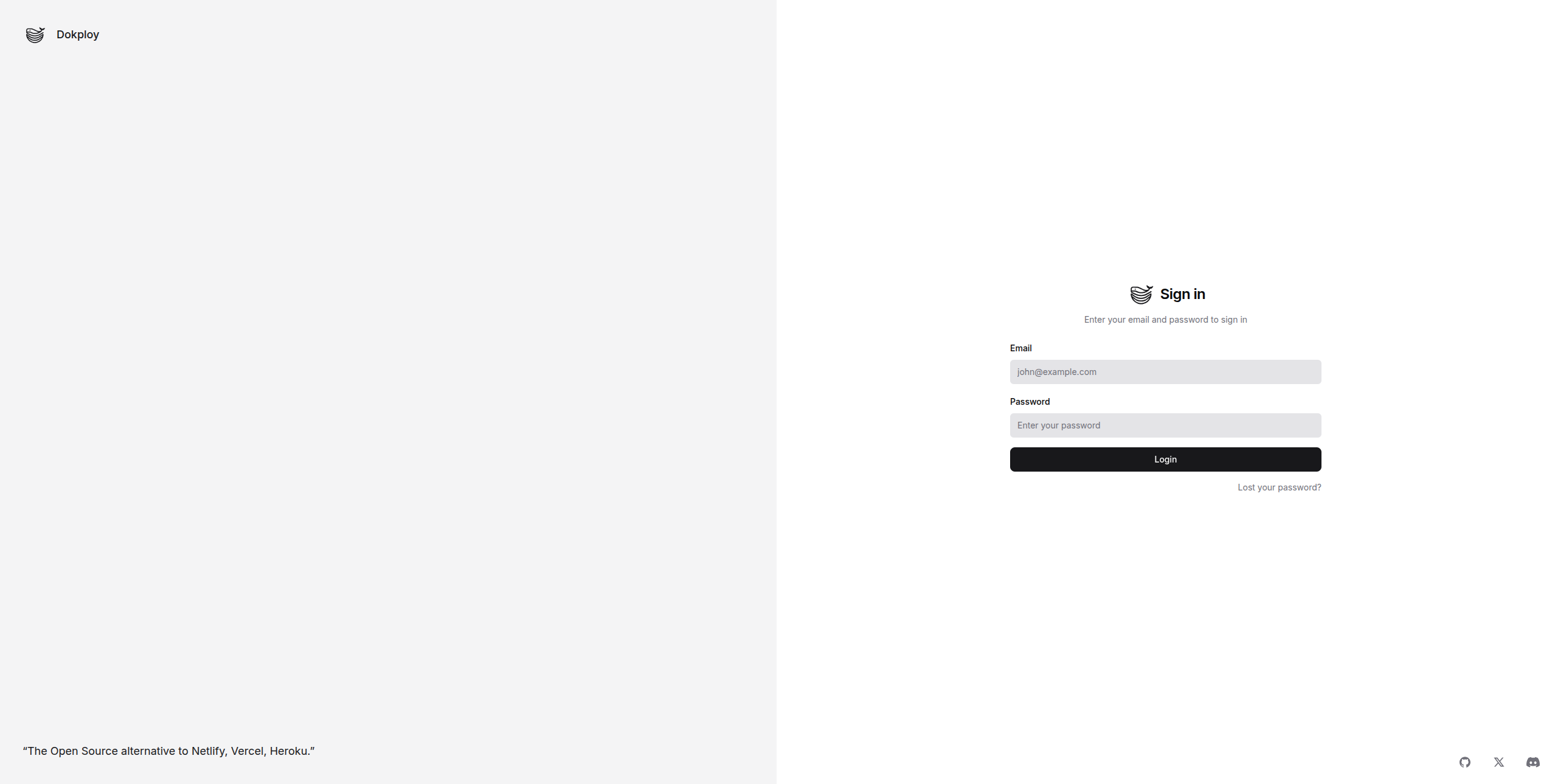
Getting Dokploy up and running is designed to be a straightforward process. The official documentation (Dokploy Docs) provides clear guides for installation and configuration. You can typically install it on your own VPS or dedicated server. Once set up, you'll be greeted by a dashboard that makes deploying your first application a breeze.
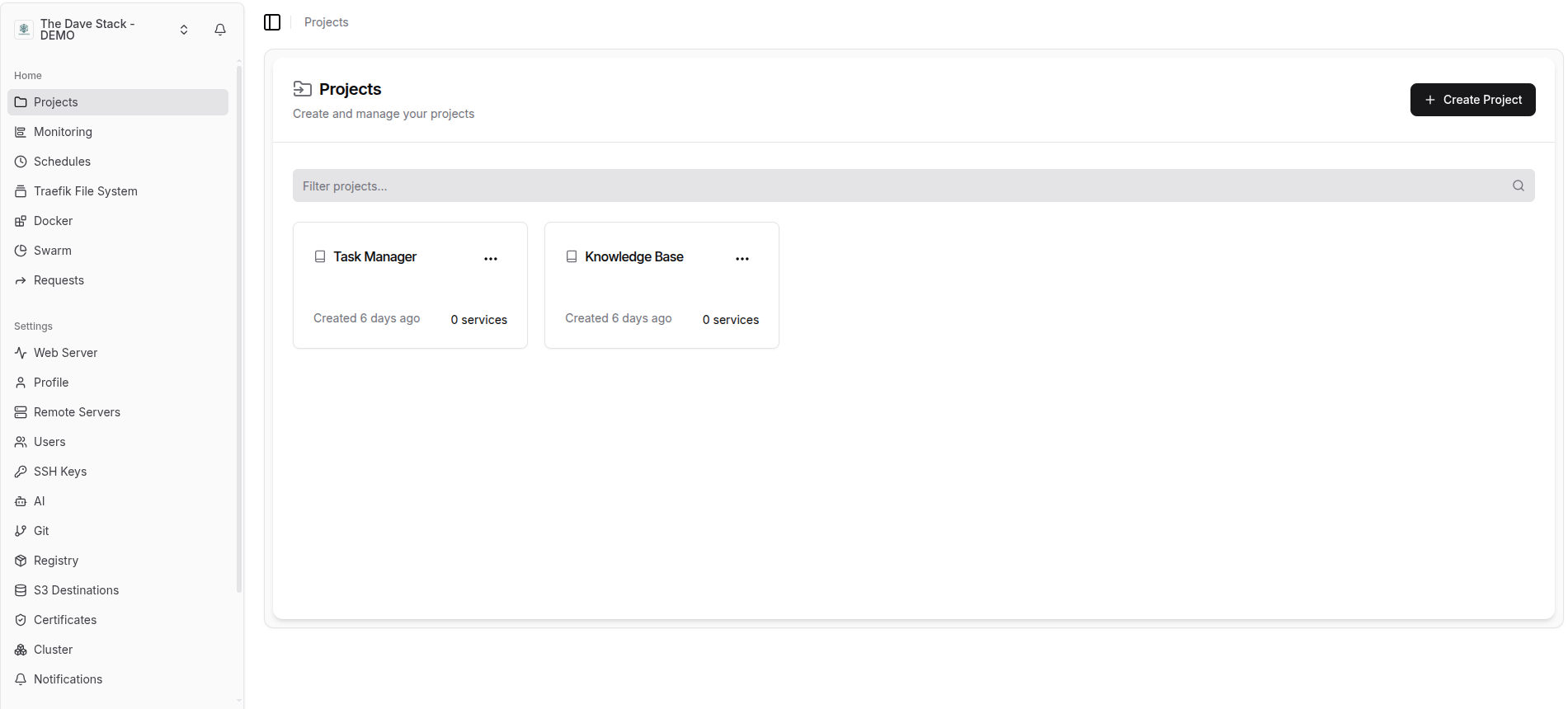
Conclusion
Dokploy presents a compelling package for developers seeking a self-hosted, easy-to-use, and powerful platform for deploying and managing web applications and databases. By harnessing Docker and Traefik, and providing a rich set of features, it aims to significantly reduce the friction in your deployment pipeline.
If you're tired of vendor lock-in, complex configurations, or simply want more control over your deployments without sacrificing convenience, Dokploy is an excellent tool to explore.
Further Reading & Resources:
- Dokploy Official Website

- Dokploy Documentation


